Mobizen Mirroring Specifications
Mobizen Mirroring Review

by
Last Updated: 2019-05-09 13:38:06
There are many reasons to want to control your phone from your computer. Maybe there's a particularly intense action game that doesn't lend itself well to the touch screen. Maybe you want to record your Android's screen more easily. Or maybe you simply just don't want to have to rip your concentration away from your monitor to access your phone. God knows it would interrupt my workflow.
If these reasons fit you, then you should take a look Mobizen Mirroring. This is an app that you install on both your phone and your computer. It streams your Android's screen onto your computer and allows you to use your computer's tools to control it. This works from anywhere so long as there's an internet connection.
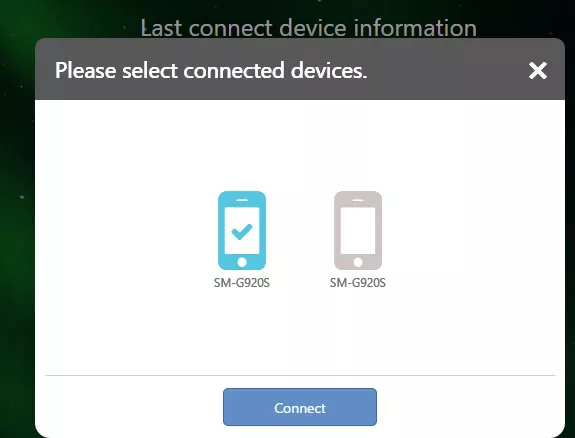
Mobizen Mirroring comes with a lot of features built in that allows you to customize the streaming experience. You can adjust the frame rate, playback quality, audio settings, and choose how large the window is among many other things. It also integrates seamlessly into your browser. You can access everything without having to alt-tab to the window itself. Furthermore, it lets you access the phone's camera directly and you can record footage from there as well. Finally, you can enable Boost Mode by connecting it to your computer via USB cable, giving it charge and increasing the speed of the app.
There are downsides, though. Mobizen Mirroring drains the battery life of your phone very quickly - you can expect it to drain roughly 1.5x as fast as normal usage. It's also a bit lacking in terms of other application notifications - other similar streaming apps integrate much better. Overall, though, this program is a good free option for those who want to record their phone painlessly.
Mobizen Mirroring Requirements and Limitations
Limited session time
DOWNLOAD NOW
At the time of downloading Mobizen Mirroring you accept the terms of use and privacy policy stated by Parsec Media S.L. The download will be handled by a 3rd party download manager that provides an easier and safer download and installation of Mobizen Mirroring. Additionally, the download manager offers the optional installation of several safe and trusted 3rd party applications and browser plugins which you may choose to install or not during the download process.







